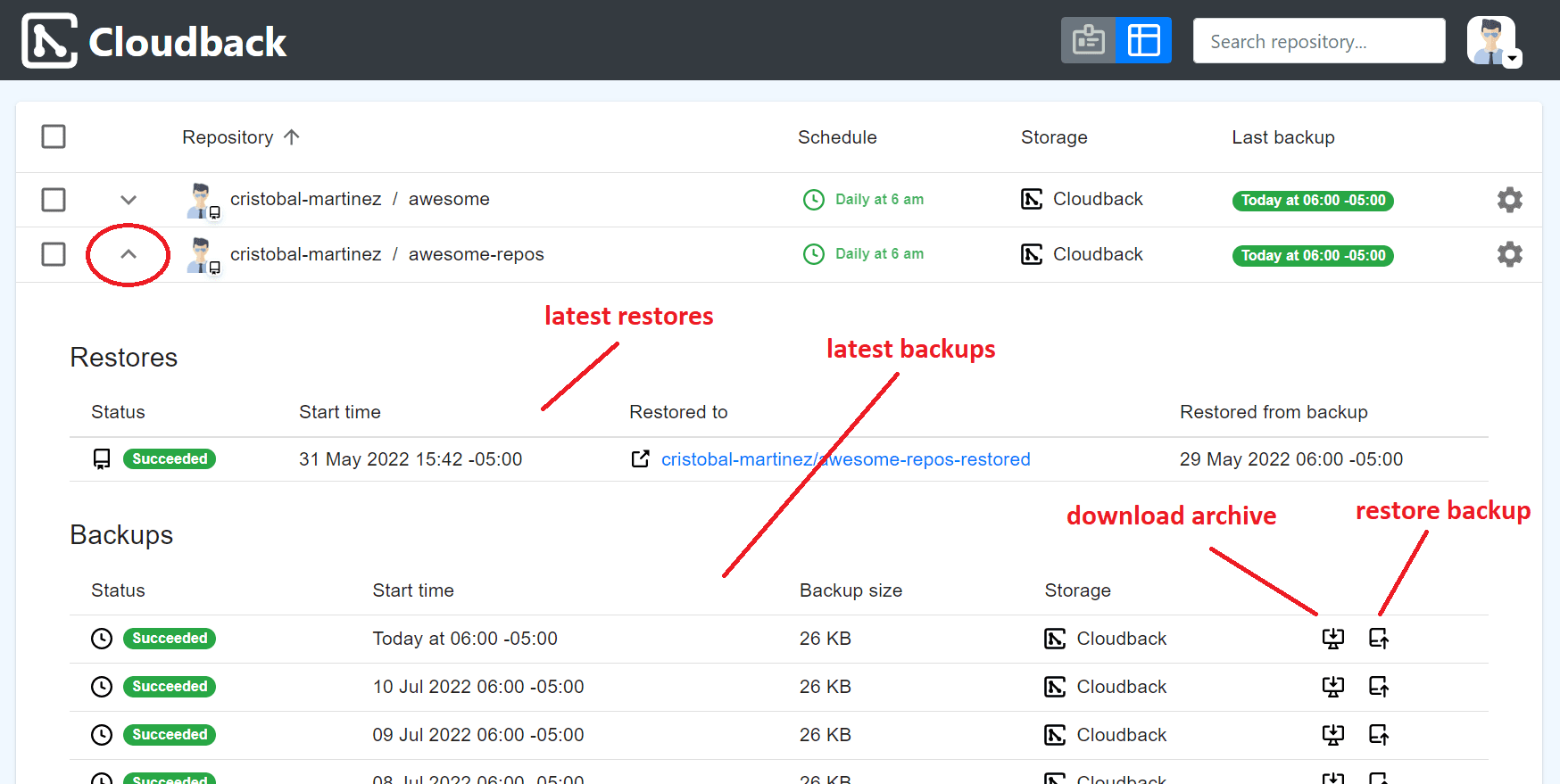Table View
Advanced screen for managing a large number of repositories.
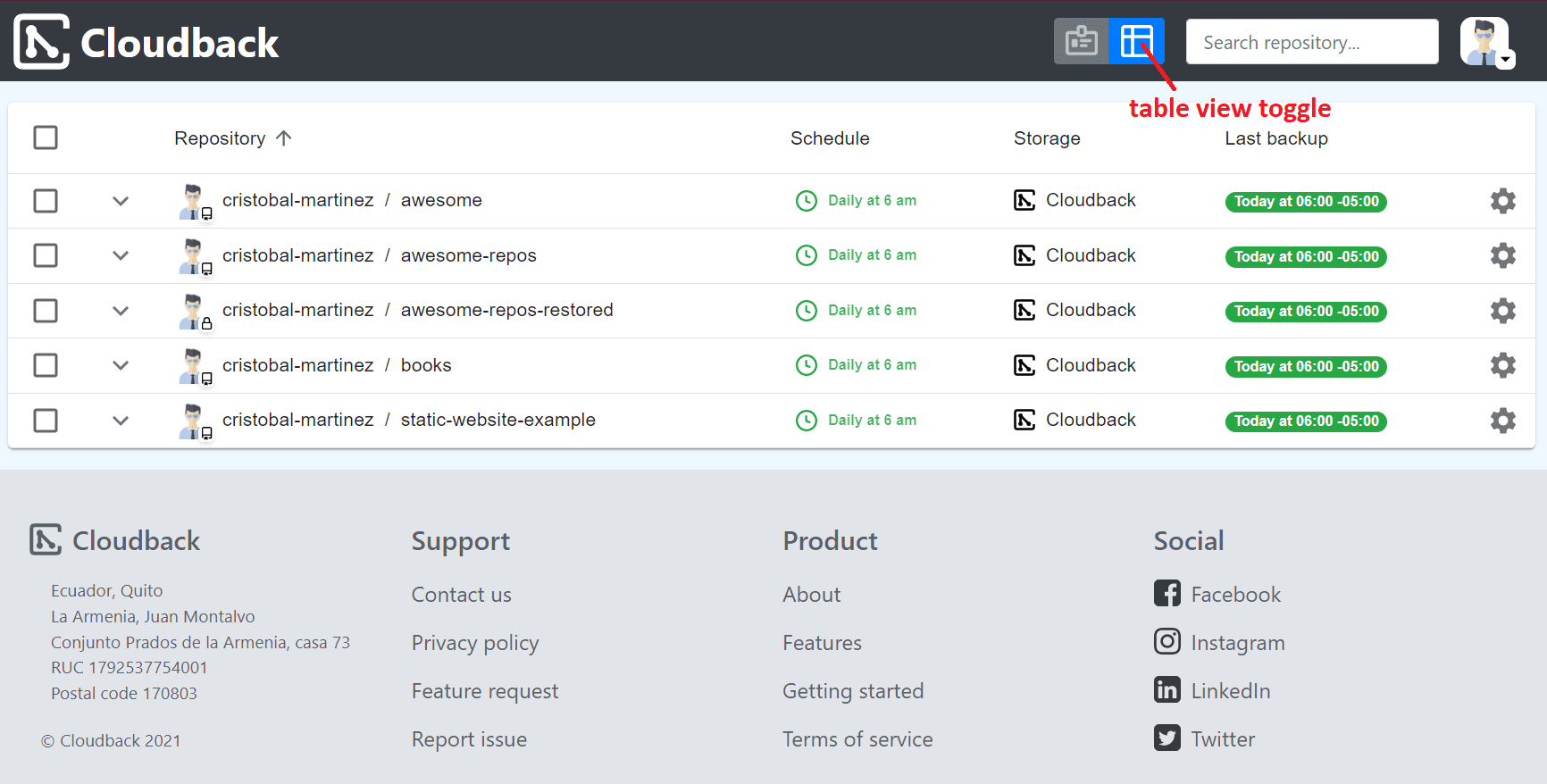
Table Controls
The schema below depicts all buttons on the table
Main Grid
Here you can find the next functionality:
The list of repositories and their statuses
Sorting and filtering
Checkboxes for triggering multiple backups at once
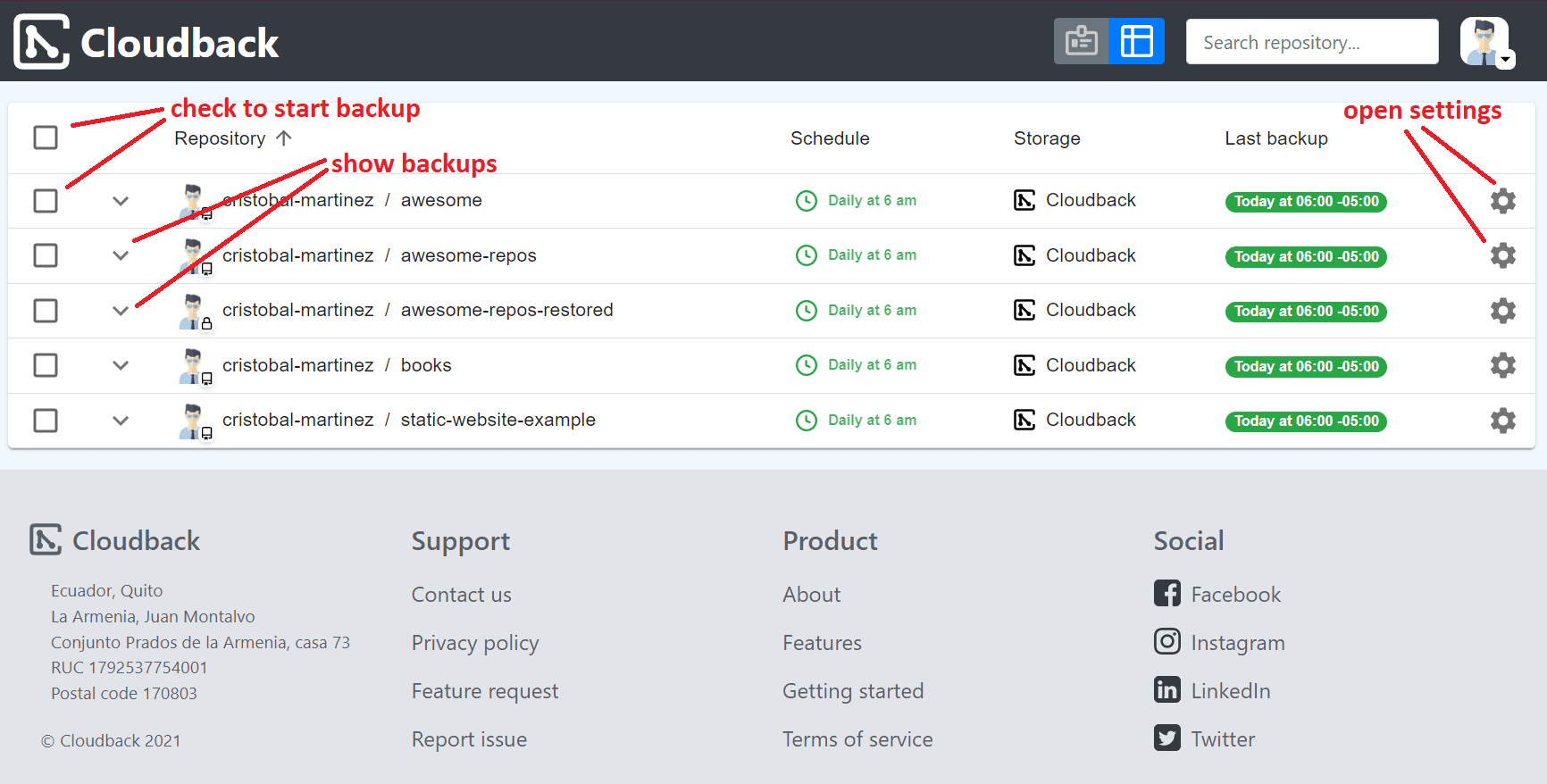
Repository Settings
Here you can find the next functionality:
Toggle scheduled/not scheduled
don’t forget to press
Savebutton
Set up schedule/retention/storage for the repository
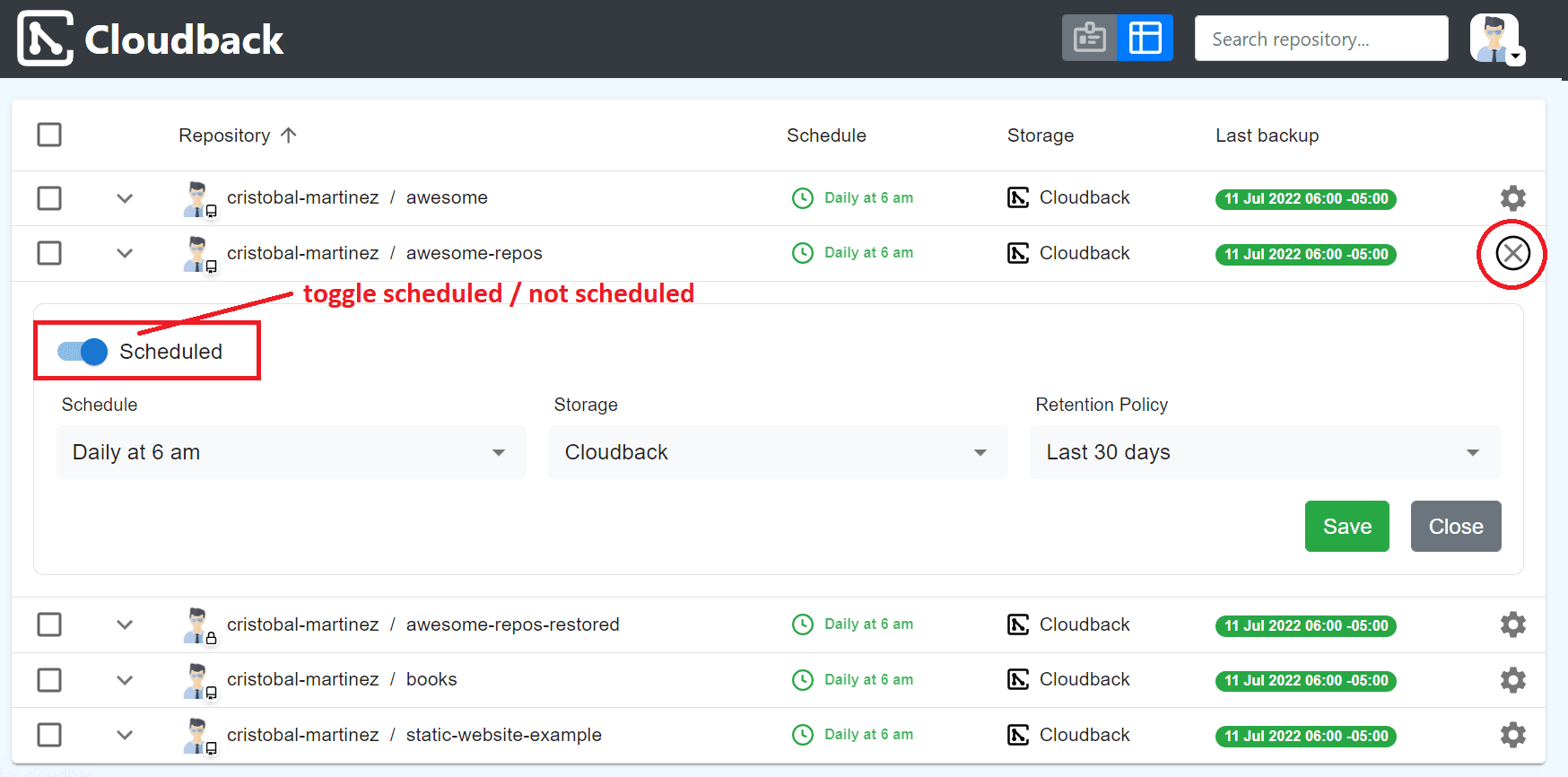
Backups and Restores
Here you can find the next functionality:
The list or all restores, if any exists
The list of latest backups
Trigger backup manually
Restore arbitrary backup
Download an archive of arbitrary backup