Custom Schedules
Cloudback provides build-in schedules for daily backups out of the box. If you want to backup on a weekly or monthly basis, you can create your own schedule using the Schedule Manager from the Main Menu. Once you create your own schedule, it becomes available in the Schedule dropdown box of repository settings.
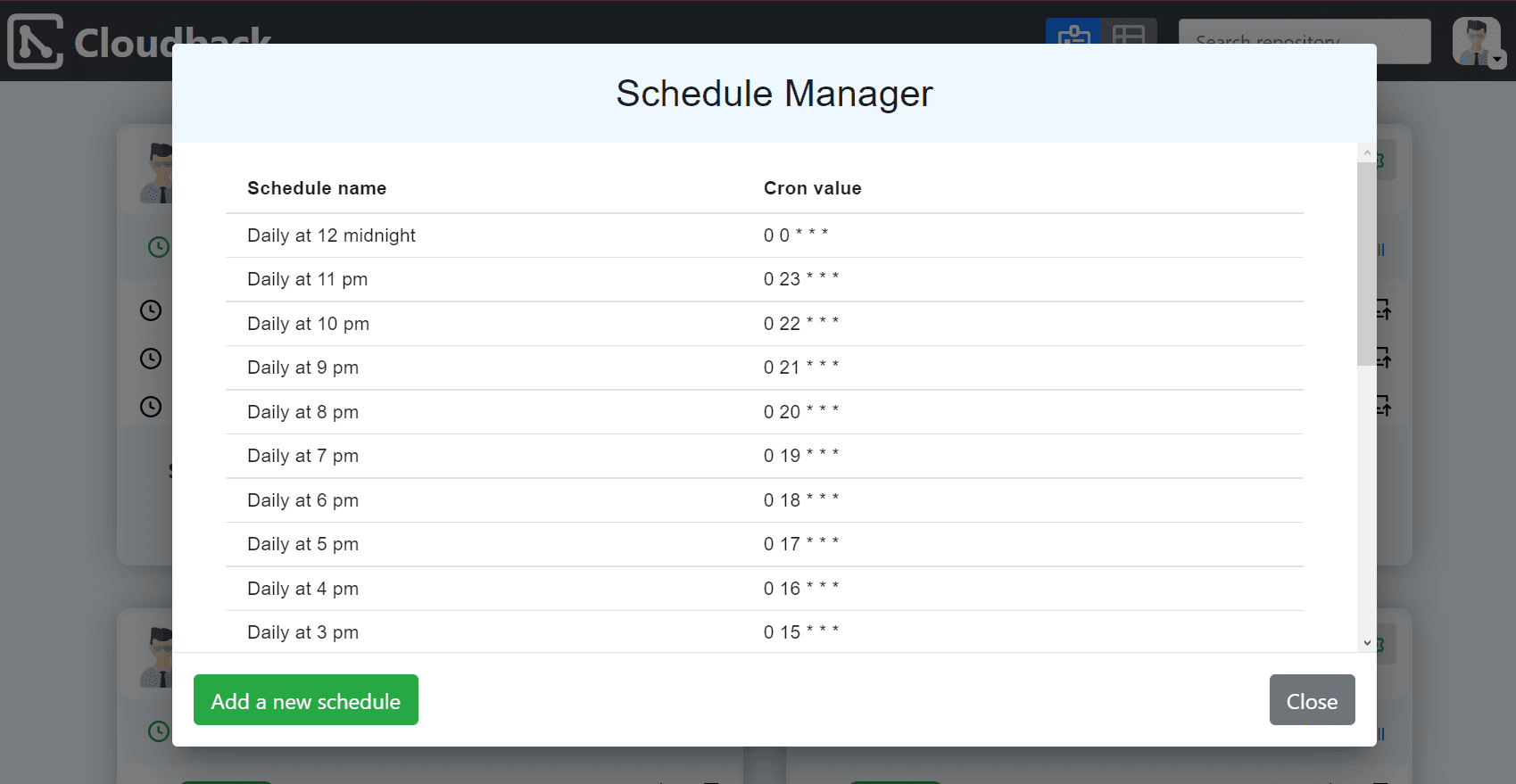
Example: Every Monday Morning Schedule
Let’s create Every Monday Morning schedule for weekly backups step-by-step:
Open the
Schedule Managerfrom theMain Menu.Click the
Add a new schedulebutton at the bottom right corner, it will open theAdd Scheduledialog.Type “Every Monday Morning” into the
Schedule nametext boxChoose “4” in the
Specific hour (choose one or many)section. It means backup will start at 4 am.
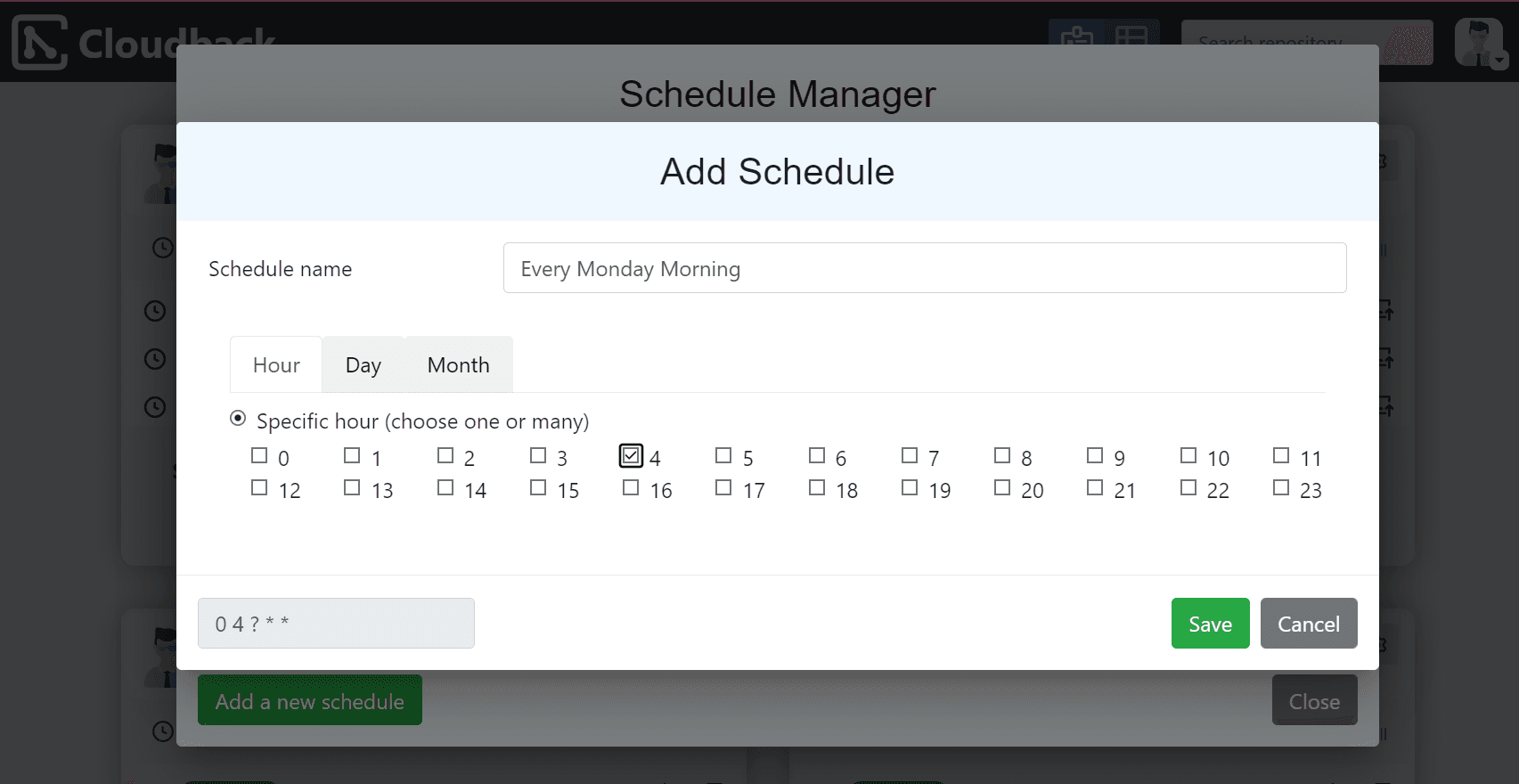
Switch to the
DaytabChoose “Monday” in the
Specific day of week (choose one or many)section. It means backup will start Monday only.
Click the
Savebutton, and it will close theAdd Scheduledialog.
Click the
Closebutton, and it will close theSchedule Managerdialog.Find your repository, open repository settings and change
ScheduletoEvery Monday Morning.Save repository settings. All done.

